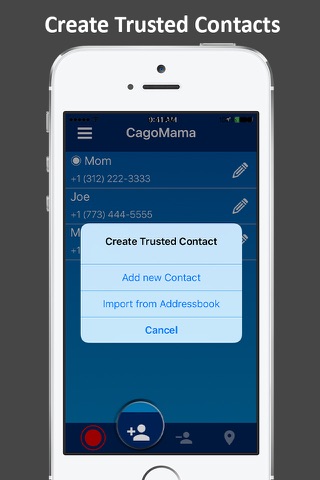
CagoMama Location Sharing app for iPhone and iPad
Developer: Cago, Inc.
First release : 06 Mar 2015
App size: 21.01 Mb
Need help when in trouble? CagoMama provides location sharing and alert services you can trust. Update contacts about your location with a lightweight, easy to use app that works anytime and everywhere. With international support and data-free reliability, CagoMama is a must have tool to enrich your busy life.
Now available as HumRahi in India and Alerta Urgente in Spanish and Portuguese.
• Share your location with trusted contacts without sharing it with advertisers.
• Alert contacts when you are in danger; CagoMama communicates your safety at the click of a button.
• Save your battery for better things; CagoMama does not drain it.
• Safe and secure data exchange. We respect your privacy.
• Easy to use - no need to register.
• You only need CagoMama on your phone. It’s not required to install on your trusted contacts phone.
• Uses minimal amount of data.
• Caught in a situation without Wi-Fi and Mobile Data? Rest assured – CagoMama is there for you.
Have questions, issues, or general feedback? Write to us at [email protected]
** Location services have to be enabled on your iPhone for CagoMama to work. For best performance, enable Wi-Fi and Cellular Data.
USER REVIEWS
"Great app for all to have. Its free, uses little space, and is great for emergencies or in case anyone needs directions."
"Great app! Very easy to use and accurate!"
FEATURES
TRUSTED CONTACT LIST: Create and maintain a “trusted” contact list inside CagoMama. Import existing contacts from your phone’s addressbook or add a new contact. When you no longer need a contact, you can delete it.
SHARE LOCATION: Send your location to one or more persons in the trusted contact. Your current location is sent in a Text message (SMS).
ADD A BRIEF MESSAGE: You have the option to append a short message (40 characters) to your location.
ALERT: Press and hold Alert button for 5 seconds to activate Alert. The phone will vibrate to indicate that Alert is activated. In order to de-activate Alert, press and hold Alert button again for 5 seconds.
The configured number of SMS (defined in Alert Settings - either 5 or 10) containing Alert message and location are composed one by one at approximately 20 seconds interval. Click Send when the Alert SMS in composed and ready to go out.
When Alert is active, do not exit the app.
If the user exits app or phone locks, notifications are sent to the user (maximum 3) to remind them of the active Alert. Just click on a notification or the app icon to return to Alert.
In order to send Alerts in an emergency, the Alert feature has to be first turned on in settings.
Alert feature can also be turned off in settings.
BENEFITS
CagoMama is effortless to use, fast, secure, and efficient. The best location is found using GPS, Wi-Fi based location services, and Cellular network based location services.
Optimal battery utilization with on-demand location sharing. No processes run in the background on your phone, and your location is not tracked continually.
Data usage is minimal. Even if Internet connectivity is slow, or not present at all, CagoMama will find your location, and send it to trusted contacts. Rest assured that Alerts will work reliably under all network conditions.
Download and use CagoMama worldwide. All local phone number formats are supported. While traveling, use it to share location back home with family, or with a local buddy.



